the k8s rabbithole (#2) - Installing Docker and Rancher
Now it's time to get Docker installed. There are plenty of ways to do this, but luckily Rancher provides a handy script that will install it in one line.
Install Docker...
wings@k8s-1:~$ curl https://releases.rancher.com/install-docker/20.10.sh | sh
Add our current user to the docker group
wings@k8s-1:~$ sudo usermod -aG docker $USER
Log out, log in, then...
wings@k8s-1:~$ docker ps
CONTAINER ID IMAGE COMMAND CREATED STATUS PORTS NAMES
With Docker installed on our first node, we can get Rancher going.
We'll be using the Manual method since this is an "on-premises" Rancher installation.

First steps, run the Rancher docker container:
wings@k8s-1:~$ sudo docker run -d --restart=unless-stopped -p 80:80 -p 443:443 --privileged rancher/rancher
[sudo] password for wings:
Unable to find image 'rancher/rancher:latest' locally
latest: Pulling from rancher/rancher
af637d9f9908: Downloading 19.89MB/45.71MB
f9224574abce: Downloading 15.41MB/31.13MB
ebae3352c76e: Download complete
7b21d0842057: Downloading 491.5kB/47.78MB
88a4b8d1c9ea: Waiting
068e40008a4a: Waiting
af8d478ed359: Waiting
0570bed5c15a: Waiting
f7dfd304c929: Waiting
e0f5d341d113: Waiting
bd89a58c597d: Waiting
c03c718eef46: Waiting
5e1f456cdbf8: Waiting
e55dca76e75f: Waiting
c9a821480bc3: Waiting
c6e3491b680d: Waiting
9d7c10a11f0f: Waiting
and go make a coffee while it runs...
After a while, we should be able to go to your host and log into your new Rancher server. This is Rancher v2.6 (latest as of this writing).
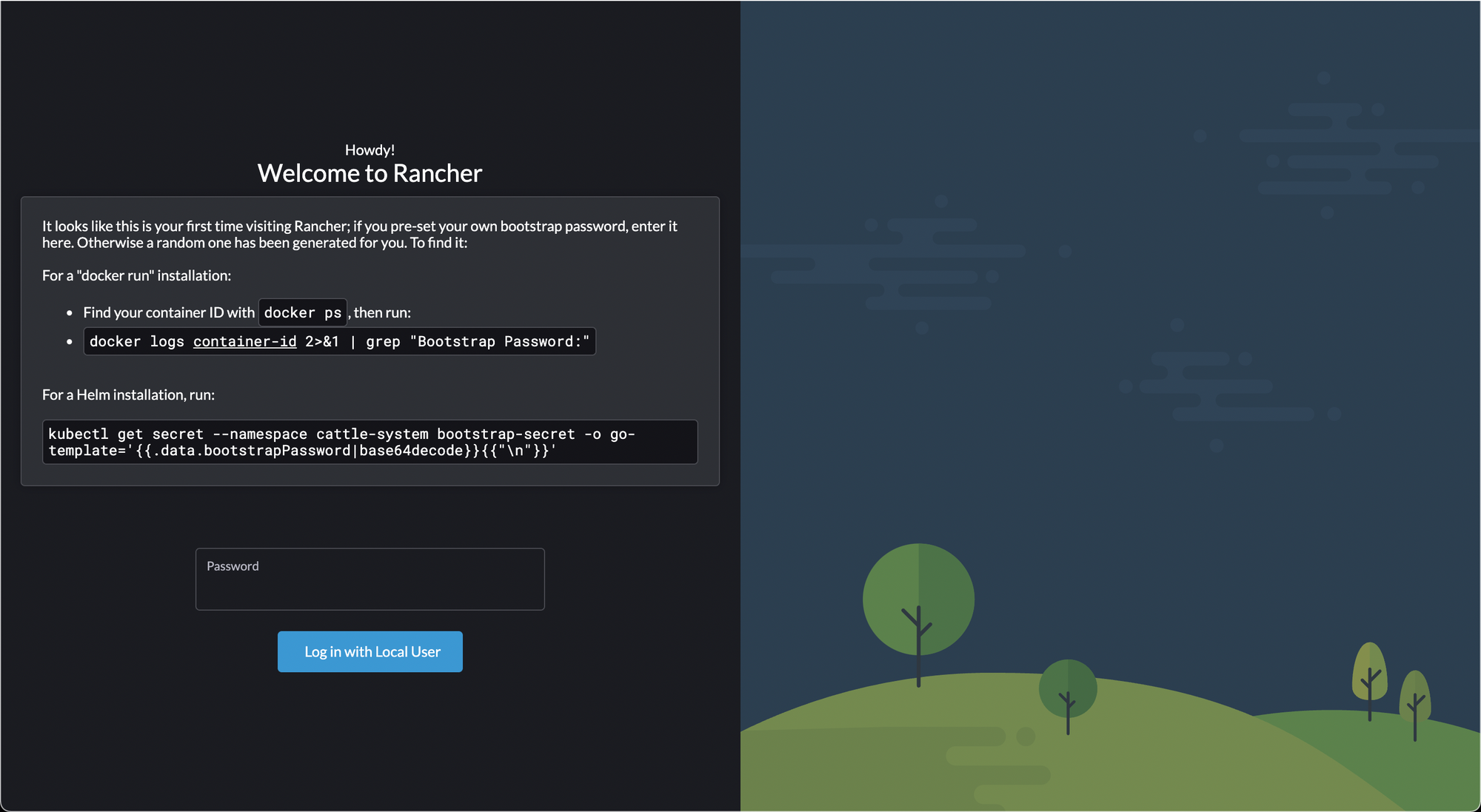
Follow the instructions...
wings@k8s-1:~$ docker ps -a
CONTAINER ID IMAGE COMMAND CREATED STATUS PORTS NAMES
2669a9faf756 rancher/rancher "entrypoint.sh" 5 minutes ago Up 4 minutes 0.0.0.0:80->80/tcp, :::80->80/tcp, 0.0.0.0:443->443/tcp, :::443->443/tcp ecstatic_goldstine
wings@k8s-1:~$ docker logs ecstatic_goldstine 2>&1 | grep "Bootstrap Password:"
2021/11/21 01:43:51 [INFO] Bootstrap Password: REDACTED
and log in, then set your password (redacted in this screenshot)
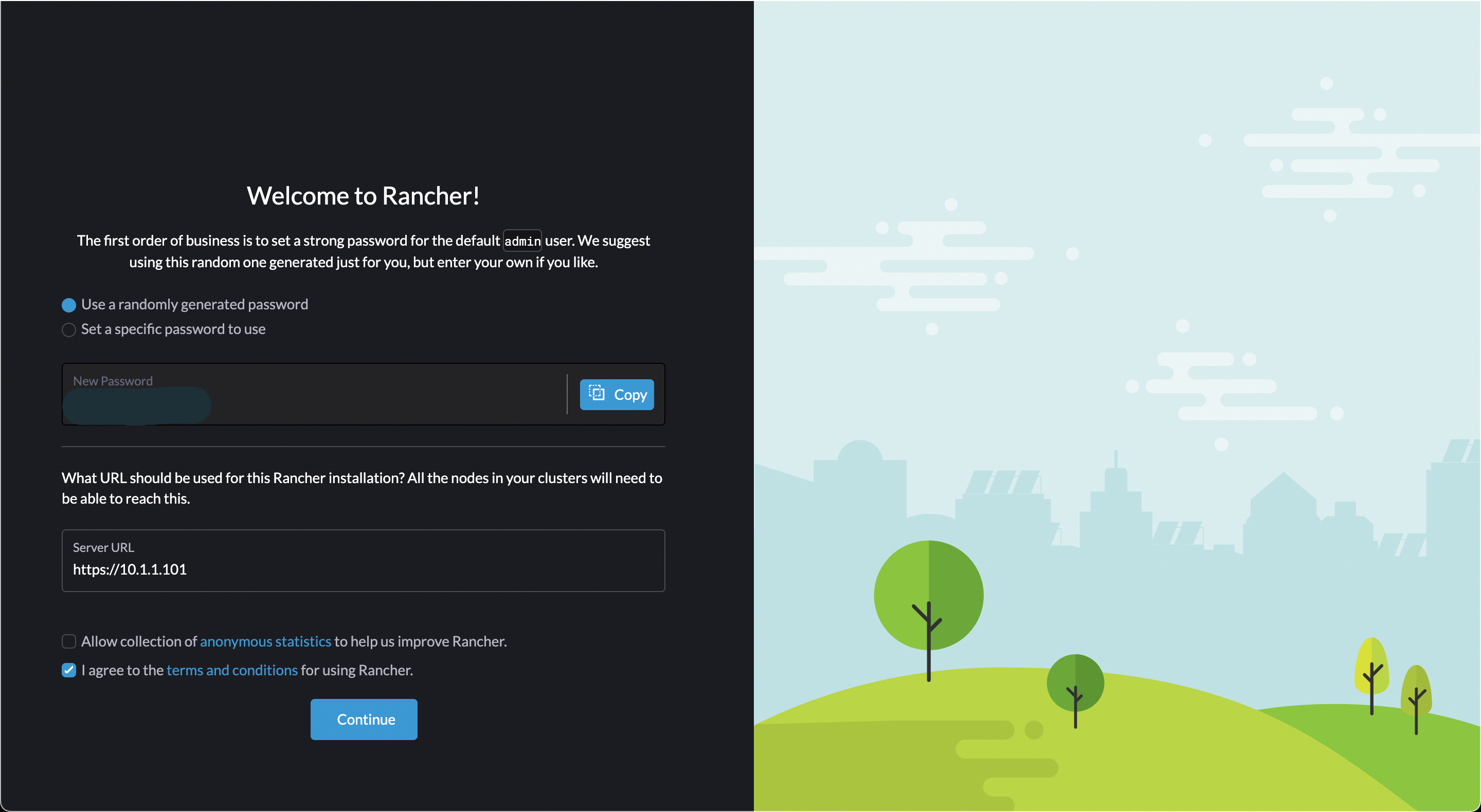
Hit Continue and you should be greeted with the main Rancher dashboard.
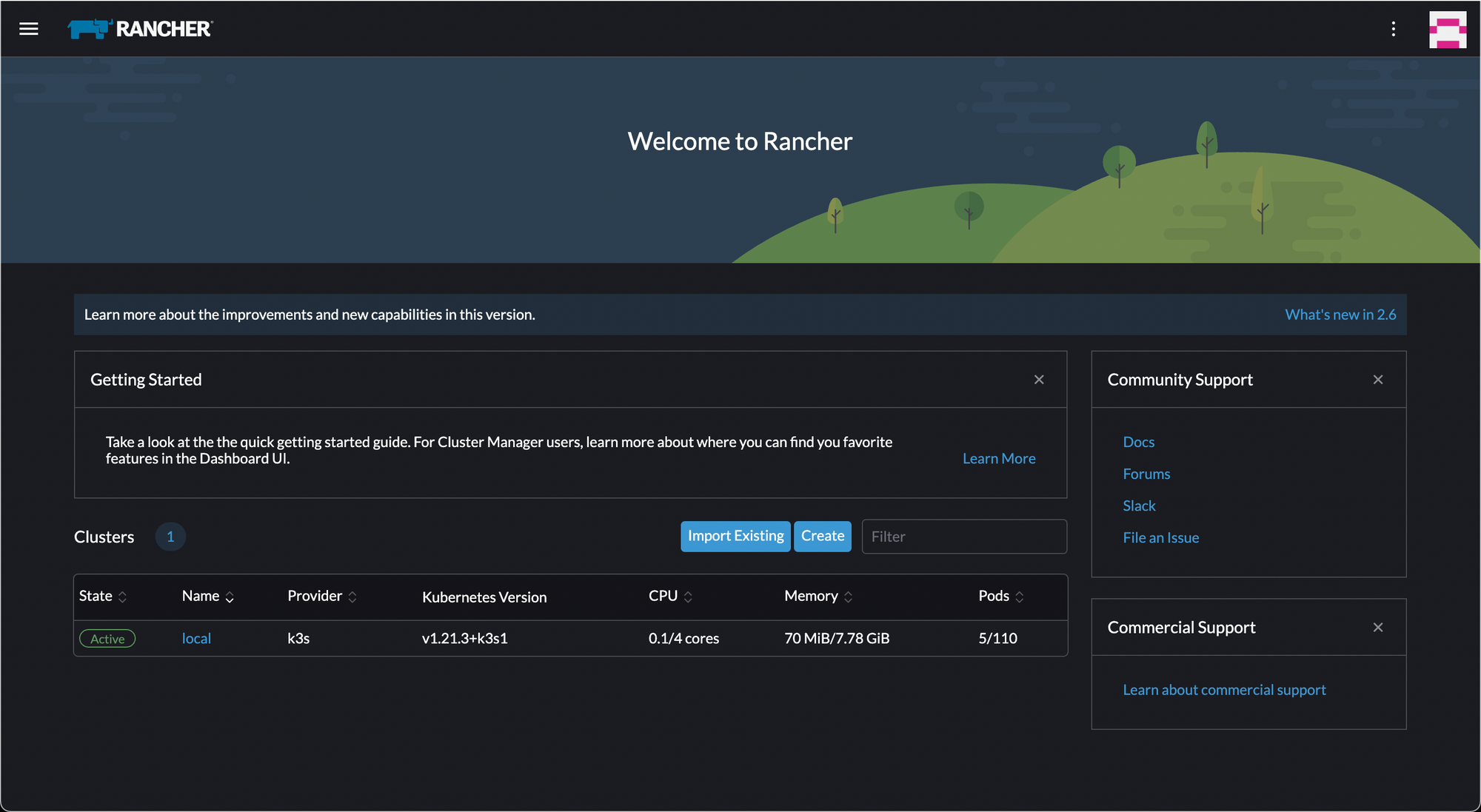
You have a basic K8s cluster called Local used to run the Rancher Server, dashboard and other initial workloads.

