the k8s rabbithole - Reviving my homelab
Today I revived my home lab, spinning my small Proxmox cluster back up and cleaning things up, including turning off some unwanted hacks on the machines.
I removed all the old cruft and started with a shiny empty cluster, ready for new experiments.
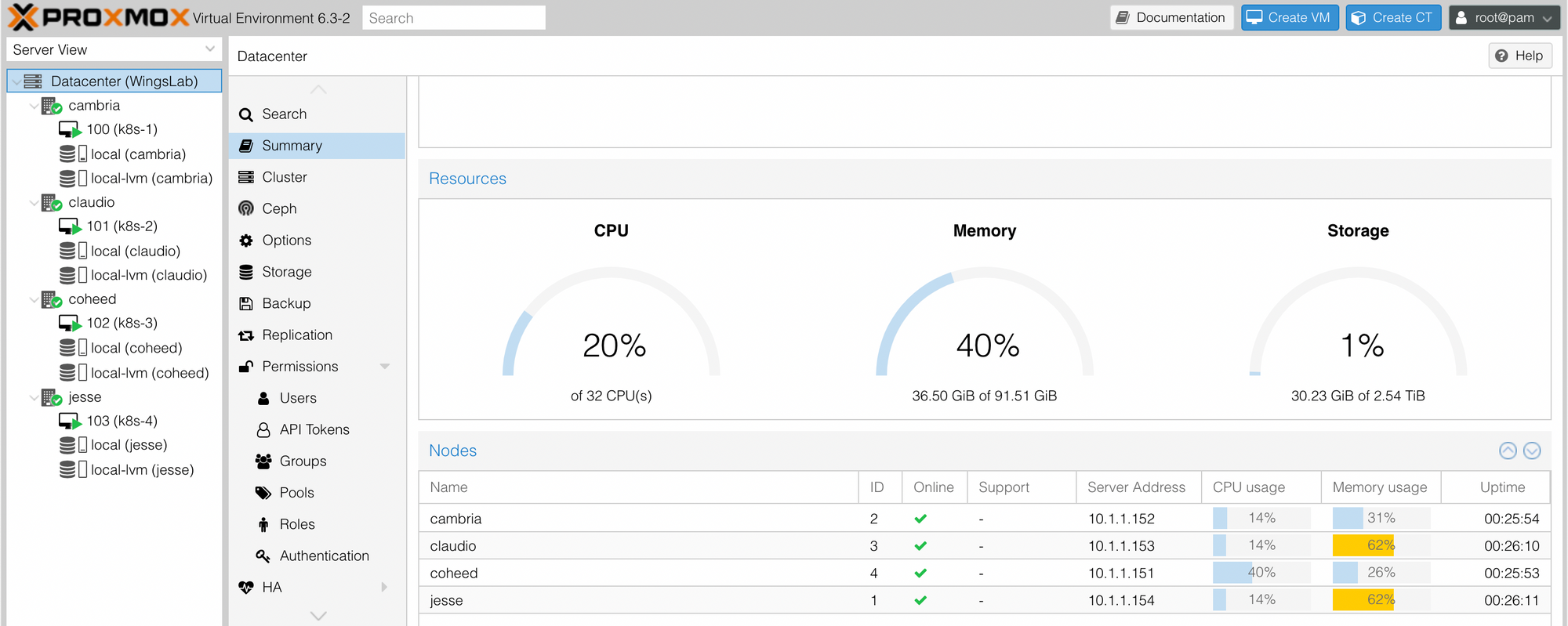
The lab consists of two NUCs (Gigabyte Brix i5, GB-BRi5H-10210E) and two AMD NUC-alikes (Chatreey AN1) with 32GB and 16GB of RAM each, respectively. Each has a modestly-sized M.2 SSD, low power requirements and a very small footprint.
I then stood up four VMs for today's experiments - k8s-1 through k8s-4, each with 40GB of disk, 4 vCPUS, and 8GiB of RAM. These are each running Ubuntu 20.04 with Docker, and intended to be a new Kubernetes homelab.
Today I will be trying out Rancher in my homelab, and having a play with a few other things like ACME TLS/SSL certificates via Cloudflare. Once the ACME plugin is configured (which involved a bit of swearing and poking), it's as simple as this:
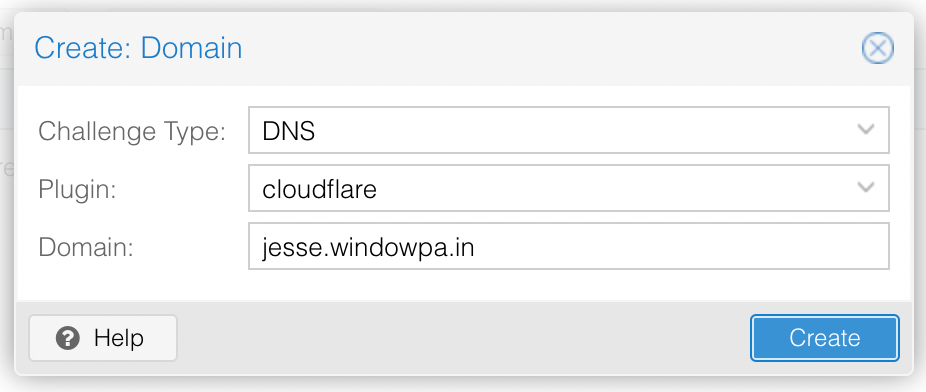
then clicking through to Order Certificates Now.
Now that that's done, we have four nodes:
coheed.windowpa.in
cambria.windowpa.in
claudio.windowpa.in
jesse.windowpa.in
All with valid certificates! (You may be able to tell I'm a Coheed & Cambria fan at this point).
This also gave the Ubuntu k8s machines time to finish installing, and they now have. Here are their IPs for posterity:
k8s-1 - 10.1.1.17
k8s-2 - 10.1.1.16
k8s-3 - 10.1.1.19
k8s-4 - 10.1.1.18
These were given out by DHCP. To make things a bit easier to remember, I'll create DHCP static leases for each... leaving us with this:
k8s-1 - 10.1.1.101
k8s-2 - 10.1.1.102
k8s-3 - 10.1.1.103
k8s-4 - 10.1.1.104
This serves two purposes:
1. Easier to remember IP addresses
2. Semi-static addresses to avoid causing headaches later with changing IPs.
That's all for now, look for part 2 soon.
